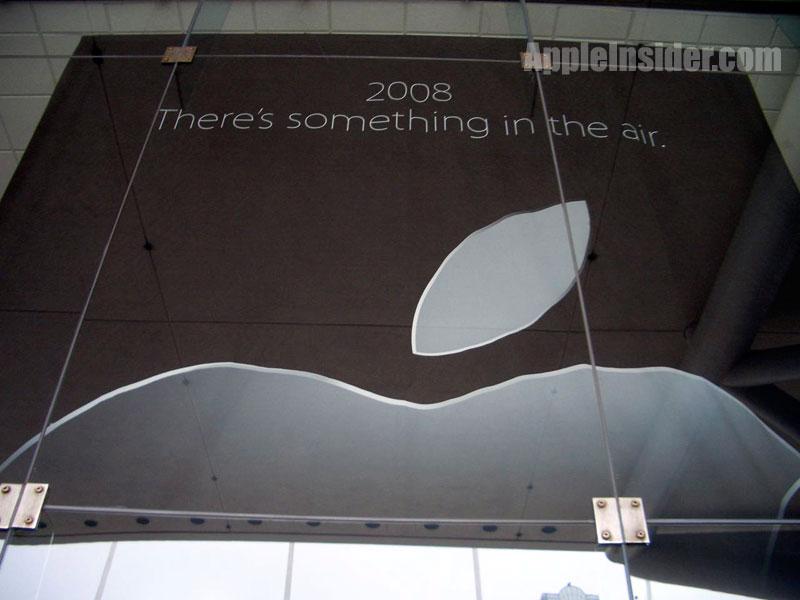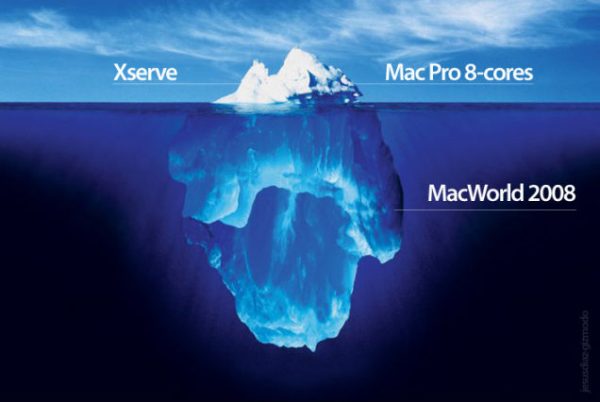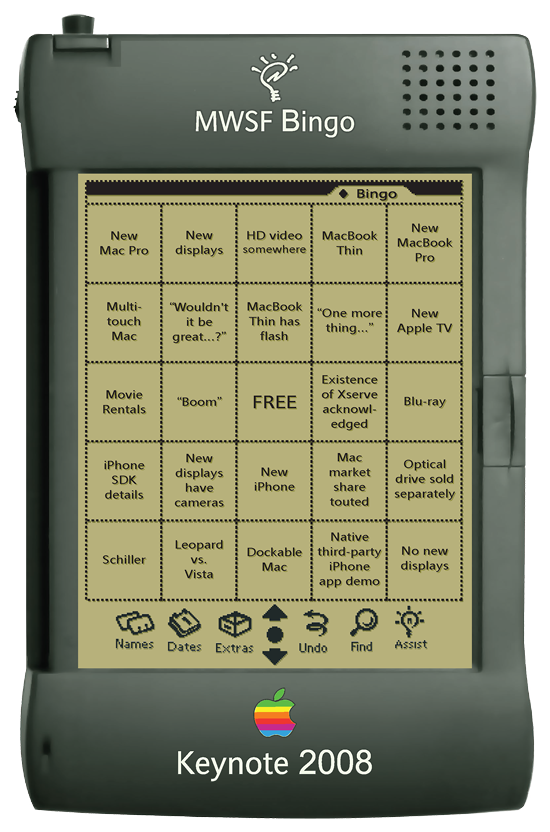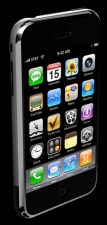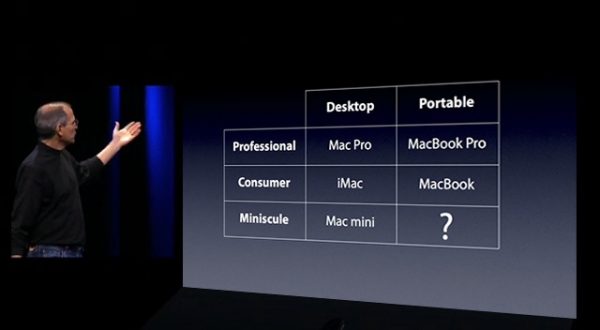Moscone Center is Being Prepped
Moscone Center, the location where Macworld is being held, is already being prepared for the upcoming event. There are banners being put up everywhere, especially near the entrance. The most exciting aspect of this is the “clue” Apple is giving us about whatever they will release on Tuesday. The banners read, “There’s something in the air.”
As for what the cryptic sentence actually means, I think it could mean the use of wireless technologies in some new and innovative way. Or perhaps a 3G iPhone. Let me know what you think. Also notice that Apple chose not to use their default marketing font, “Myriad Pro Semibold.” The new font they have chosen, which is skinnier than the previous one, looks a lot more professional and refined. It’s a nice change.
Visit AppleInsider and Ars Technica to see more photos of the prep work.
Schoolwork is Done!
At last. These last few days have been very tough in terms of school work. I have completed 2 essays, 5 quizzes, and a test over the span of three days, and it was really starting to get to me. Now, I can finally shift gears and start getting things together for Macworld. It might have been a lot of worth, but the experience I’m going to have next week will be well worth it.
Gizmodo: “something big is coming from Apple”
Gizmodo has posted an article explaining how Macworld 2008 will have some of the most significant product releases ever. Again, the very fact that Apple has released the most powerful Mac ever before Macworld shows that Boom Count™ is going to be off the charts this Tuesday. Can’t wait to experience the reality distortion field for myself.
Mr. Chovanes’ Official Keynote Predictions
Mr. Chovanes, my Digital Video Production teacher, just gave me his own official keynote predictions in response to the predictions I posted earlier. The idea is to see which one of us is closer to the actual events of the keynote, and the loser of this bet has to buy the other person a sandwich. Without any further ado, here are Mr. Chovanes’ Official Keynote Predictions (in a lame, bulleted, and non-chronological form)…
Hardware
- iPhone nano – This will be a smaller and more affordable version of the iPhone, aimed at the average consumer and below the smartphone market. It will be the “One more thing…” revealed at the end of the keynote.
- Mac mini – The Mac mini will undergo a significant change and have a new form factor. Could also sport a new name, such as the Mac nano.
- Miniature Laptop – This could be the new sub-notebook that everyone has been talking about, or it could be a thinner version of the current MacBook. The name could be the MacBook nano.
- Touch Mouse – Apple will release some kind of small, relatively insignificant device that will be overshadowed by the other hardware releases. This will most likely be a new kind of mouse.
Software
- New iMovie – There will be a new version of iMovie to replace the current version in iLife ’08. In response to the complaints that iMovie ’08 has less features than the version it replaced, this new iMovie will have all the features of iMovie HD, and possibly more.
- iFlicks – Apple’s movie rental service will bring with it a totally new application which takes care of movies and diverts movies away from the iTunes Store. Movies will be downloadable in complete DVD form, meaning all menus and extras are included. Even better, movies can be burned to a DVD.
- AppleTV Software Update – There will be a software revision to the AppleTV to work seamlessly with the movie rental service, which may or may not be called iFlicks. The software update also adds features to the AppleTV to take advantage of some of the I/O capabilities.
New Mac Pro with 8 Cores
Apple has just released a significant revision of the Mac Pro. With processing speed of up to 3.2GHz, 8 cores, and amazing graphics and memory, this is truly the most powerful Mac ever created.
Even more significant is the fact that Macworld is only a week away. If they are getting this out of the way now, what amazing products could Macworld have in store? Only time will tell. I believe this graphic, by Jesus Diaz for Gizmodo, really shows what I’m saying.
Exactly Seven Days Before the Keynote
It is now 12 noon, and I’m sitting here eating lunch at ELHS. The reason I’m posting right now is to let everyone know that there is exactly seven days left (to the minute) until the Steve Jobs keynote at Macworld 2008. This is because it is actually 9:00 am right now in California, and the keynote is scheduled to start at the same time next week.
So excited right now, even though none of this seems quite real. It probably won’t until the night before the keynote.
MWSF 2008 Keynote Bingo!
Yet another sign that the keynote is coming soon. Before every Steve Jobs keynote, someone makes a single bingo card with various predictions and expectations of the keynote. John Siracusa of Ars Technica has posted the bingo card for the Macworld 2008 keynote.
For anyone that doesn’t know, the idea is to have everyone in the keynote room scream BINGO at the same time, if we’re lucky enough. I’ll definitely be there with my bingo card. Here is what the card looks like:
10-Day Forecast for San Francisco
Finally, the 10-day forecast from the Weather Channel reaches the week during which I will be waiting in line for 6 hours before the keynote. The weather forecast for Tuesday, January 15 (the day that really matters) is “mostly sunny” with a high of 58˚. The rest of the week is supposed to be sunny and (relatively) warm. Let’s hope that’s how the weather will be, and not as rainy as it is right now in California.
How many people entered?
After I won the conference passes from Your Mac Life, I’ve been wondering how many people actually entered. Others have been asking me too, so up to this point I have liberally told them that anyone in the world could enter. But still, I wondered how many people would have actually entered the contest.
Today, I finally got my answer. After asking Shawn King, the famed host and producer of the show, he posted this simple response:
*Thousands*
I believe that says it all.
Neil’s Official Keynote Predictions
“Welcome to Macworld. We got a lot of great stuff to show you today.”
Steve gives an update on retail stores and revenue. He then goes on to talk about iPhone sales.
“Last year, I stood up here and introduced the iPhone. In less than six months we’ve sold over 5 million iPhones, and we’re well on track to exceed our goal of selling 10 million units by the end of 2008.”
Next he discusses iTunes and compares it to other stores that sell music on “physical CDs”.
“We think the iTunes Store is the best way to purchase your music. Not only can you get music on iTunes, but you can also purchase TV shows and movies. Today, I’m really pleased to announce our new partnership with Twentieth Century Fox, to bring over 100 new movies to the iTunes Store.”
“Our partership with Twentieth Century Fox extends beyond selling movies through the iTunes Store. Because of our new partnership, we’re introducing a new service today called iTunes Movie Rentals. This is a great way to rent movies, and we think our customers are really going to enjoy it.”
Steve explains how the rental system will work. You have 30 days to watch the movie, and can watch the movie 5 complete times. After 30 days, you have an option to purchase the movie.
“Another result of our partnership is what we call iTunes DVDs. Starting this year, every DVD you buy from Twentieth Century Fox can be viewed by iTunes, and if you want to put that movie on your iPod, iTunes can rip the movie right from the DVD, just like you can rip songs from a CD.”
Steve demonstrates this system with “Star Wars: Episode III”. He starts the process by entering a code that is provided inside the DVD box. This code is sent to the iTunes Store, and the transfer is attached to your iTunes account. The transfer only takes 2 minutes, so apparently there is a DRM’ed file already on the DVD ready for iTunes. The movie is complete with album art and everything expected for a movie from the iTunes Store.
“This whole process works in reverse too. Let’s say you download a movie from the iTunes Store, and you want to put that on a DVD. We’re going to let you burn DVDs of your favorite movies, up to 5 times per movie.”
Steve starts talking about iPhones again.
“We have some great new applications for the iPhone that take advantage of its touch interface. The first is called “Directory” and it combines white pages and yellow pages into a simple resource. As always, you can just tap the phone number and your iPhone will automatically call that number.”
“The second applications is called “Showtimes”. This application gives you the showtimes for almost any movie at almost every movie theater, using Fandango. I know this is one application I will use quite often.”
“The third applications is a called “To Do List”, and that is exactly what is sounds like. It’s a very simple list of things you have left to do, and it syncs right up with the To Do system in Leopard. If you add a To Do item on the iPhone, it will get loaded onto your computer the next time you sync. We’re also going to start syncing the Notes application with Leopard.”
“All three of these applications will be available today, as part of a software update, version 1.2. However, there’s one aspect of the iPhone that I’m really excited about. I’m talking about third party applications. It’s no secret that we want native third party applications on the iPhone, and I’ve already expressed that we plan to have an SDK in developers’ hands in February. We are excited about creating a vibrant third party developer community around the iPhone and enabling hundreds of new applications for our users. With our revolutionary multi-touch interface, powerful hardware and advanced software architecture, we believe we have created the best mobile platform ever for developers.”
“The big question is: How is this going to work? One of the great aspects of web apps was that you could just update the application on the server. With native applications there needs to be a way for applications to be updated automatically. So, we looked at what we’ve done with updating third-party content in the past, and we noticed that this is exactly what we do with podcasts. People can simply submit a URL to iTunes for their podcasts, and podcasts are automatically updated every time an iTunes user syncs their iPod. This is exactly what we’re going to do with applications.”
“But what if you think of an application, and there isn’t a computer with iTunes nearby? Turns out, we’ve already solved this problem too. We have the iTunes Wi-Fi Store right on your iPhone, and come February we’re going to add a new button on the bottom for applications.”
Steve demonstrates what accessing third party applications will be like, although there obviously aren’t any applications available yet.
“With all the new applications that are going to be coming out once we roll out the SDK in February, you’re going to need more storage on your iPhone. So, we thought we’d do our part and increase the storage of the iPhone to 16GB for the same $399. We’ve also managed to make the iPhone even thinner; it’s just 8mm thin.”
“When we decided to put Intel processors into our computers, we found that the performance was significantly better than what we had with PowerPC. Developers have been able to take advantage of this performance by writing apps that run natively on Intel processors. Today, Microsoft is releasing a completely native version of Office. It’s my pleasure to invite Craig Eisler, the general manager of the Macintosh Business Unit, on stage to say a few words about Office 2008 for the Mac.”
Craig Eisler takes the stage and briefly explains some of the new features of Office 2008. He says you can find it on store shelves starting today, and there will be demos available after the keynote.
Steve comes back on stage to wrap up the keynote, but accordingly states:
“But there is one more thing…”
“You know, we have a great line of computers, and there seems to be at least one computer for whatever you’re looking for. In terms of desktop computers, we have a computer for professionals with the Mac Pro, a computer for consumers with the iMac, and a miniscule computer with the Mac mini.”
“Portable computers also seem to follow this same pattern. We have a computer for professionals with the MacBook Pro, a computer for consumers with the MacBook, but what seems to be missing is this last category. Where is the miniscule computer in the portables category? It’s time we introduce a new portable Mac that is ever more portable than either the MacBook Pro or the MacBook. We are calling it the MacBook mini.”
The MacBook mini lacks a disc drive of any sort, and it has a 32GB SSD with a 64GB SSD option. Steve says the battery will last up to 15 hours.
“You’ll notice there isn’t any keyboard or mouse on this computer. This computer uses a multitouch display that works very similarly to the iPhone. Your finger controls the pointer right on the screen. The keyboard is very smart. Just rest your palms on the display and begin to type like you would on any physical keyboard, and the MacBook mini will automatically figure out what you’re typing and adjust the keyboard on the display to compensate.”
Steve wraps up the keynote, but there is a quiet update that can be seen online for the Cinema Displays. The newer Cinema Displays have a much higher resolution and a built-in iSight camera. The form of the display is otherwise identical to the original.